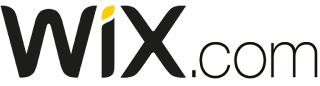Wix Review — All The Pros and Cons
What is Wix?
Wix is a website-building tool that aims to let people without coding skills create their own website or online store.
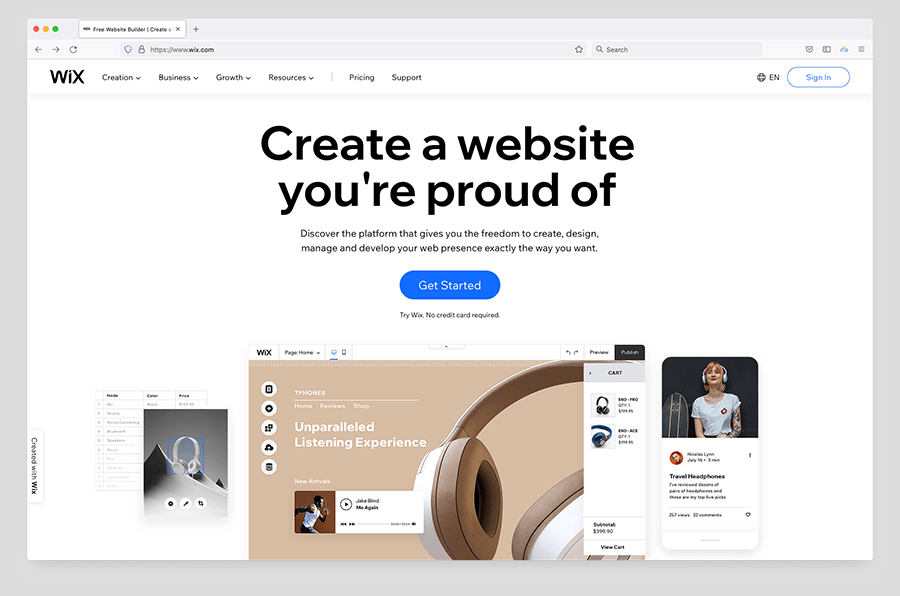
It’s a ‘hosted’ solution, which means that it runs on its own servers or ‘in the cloud.’ So, there’s no software for you to install anywhere, and you don’t have to buy any hosting.
So as long as you have a web browser and access to the internet, you can build, maintain and promote a Wix website.

How many people use the Wix website builder?
Wix is one of the more established website builder companies — it was founded in Israel in 2006 and now has 5,000 employees. And it has a very big userbase — internet statistics company Builtwith.com estimates that it currently powers 7 million websites.
This makes it a bigger operation than many competing platforms including Squarespace, Jimdo and Weebly — all of which have considerably smaller userbases.
Wix’s large size matters because it reduces the risk of the organisation folding, taking your website with it.
It also means you can expect regular feature updates.
Does Wix provide all the functionality I need for my website?
A Wix website can be used for:
- publishing text, image, and video content
blogging
building an online store
appointment booking
collecting contact details
and more.
However, you will need to pay to use some of these features — which brings us on to Wix pricing.
Let’s take a look at that.
Wix pricing
Is Wix free?
There is is a free version of the Wix website builder available that allows you to create a simple site. This is a good way to try the platform out, but it
is ad-supported (and the ads are quite noticeable)
doesn’t let you build an online store
prevents you from connecting a domain name to your website.
If you need a website to accompany a 50th birthday party, wedding, or small community garage sale, the free plan is totally fine — however, due to lack of features, and the in-your-face Wix ads, it’s not really an option for professional users.
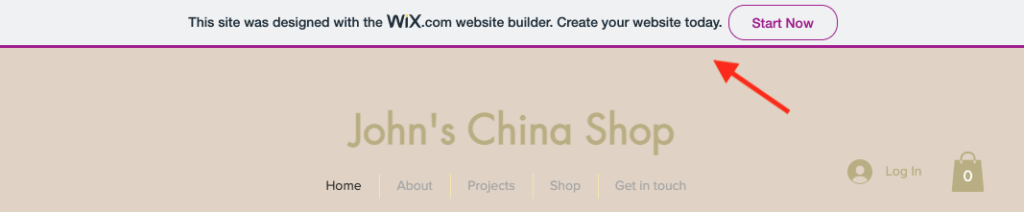
On the plus side though, the Wix free plan allows you to use all 800+ of the Wix templates, and includes hosting.
It also lets you use all of the images, clip art and icons provided by Wix, and add apps from the Wix app market (more on this later).
You get 500MB of storage, and 500MB bandwidth on the free plan. These limits should be fine for a small website with low traffic. And you can use the free plan without needing to provide any credit card details.
Wix premium plans
Moving onto Wix’s paid-for plans, these vary by country but are usually named and priced in fairly similar ways.
In the USA there are eight paid-for plans available, divided into three categories: ‘Website,’ ‘Business and Ecommerce’ and ‘Enterprise.’
Website plans
- Combo — $14 per month
- Unlimited — $18 per month
- Pro — $23 per month
- VIP — $39 per month
Business and Ecommerce plans
- Business Basic — $23 per month
- Business Unlimited — $27 per month
- Business VIP — $49 per month
Enterprise plans
- Wix Enterprise (from $500 per month)
All these plans let you connect a custom domain, make use of unlimited bandwidth and don’t feature any Wix advertising.
The key differences to watch for on the Wix premium plans are:
- Ecommerce — selling features are only available on the business, ecommerce and enterprise plans.
- Storage (text, video, images etc.) — this varies according to plan; the more you pay, the more you get.
- Access to certain Wix apps — the more expensive plans include a ‘site booster’ app which allows you to submit your site to directories; an events calendar app; and a logo-making app.
- Video hours — the more you pay, the more video content you can upload to, and sell from, your Wix website.
- Support — premium support is only available if you are on a VIP or Enterprise plan.
- Domain names — if you pay annually for a Wix plan, you can avail of a year’s free custom domain name registration (yoursitename.com etc.).
- Mailboxes — you can either buy email mailboxes through Wix (these are provided via Google Workspace), or alternatively, you can configure your Wix domain’s DNS settings so that your email address solution of choice can be used.
We’ll dig into these differences in more detail as the review goes on.
A quick note about the ‘Wix Enterprise’ plan: as the name suggests, this is geared towards corporate users. The main difference between this and the other plans is a lot more personalized support and access to consultants.
Most users won’t really need to consider the ‘Enterprise’ plan, but if you are interested in it, you’ll need to request a call with Wix to negotiate pricing for it.
What are Wix’s ‘video hours’?
Wix’s ‘video hours’ feature lets you upload video content to your site, which you can then sell or rent. It’s potentially useful for filmmakers, musicians or online course sellers who want to charge for access to their video content.
It’s also quite an unusual feature in the website builder market, because lots of competing platforms typically only allow you to embed videos from Youtube, Vimeo etc. (rather than upload them).
Now, we’ve discussed how much Wix costs to use — but how do websites built with the platform actually look?
Wix templates
The templates look professional and are visually appealing — so as long as you populate them carefully, Wix websites certainly don’t have to look like a ‘do-it-yourself’ creation.
The templates also make good use of spacing and typefaces to create impact, and are particularly effective when used with high-quality photographs or video backgrounds.
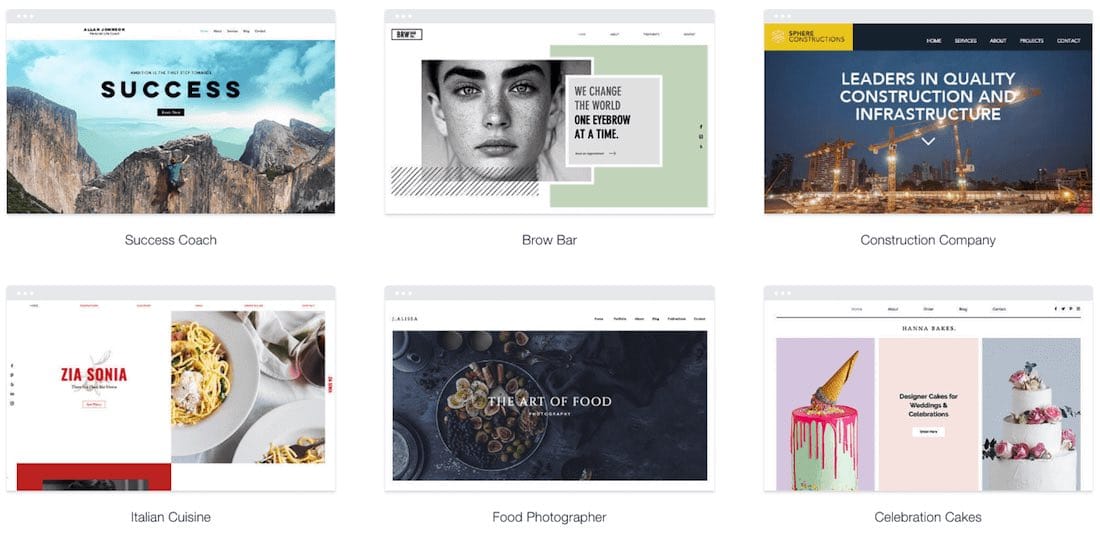
And speaking of photography, Wix also provides a large library of professionally shot images, icons, and vector art that you can use for free. If you’re not happy with those, you can also buy Shutterstock images and videos directly from Wix, at discounted rates.
The templates are organized into intuitive categories, which means you should be able to find a template that meets your needs fairly easily.
And a large number of templates means you can get very specific: for example, in the online store's category, there are lots of sub-categories available — fashion, food, jewelry, electronics, etc. The ‘Music’ templates have different sub-categories available for singers, bands and DJs, and more.
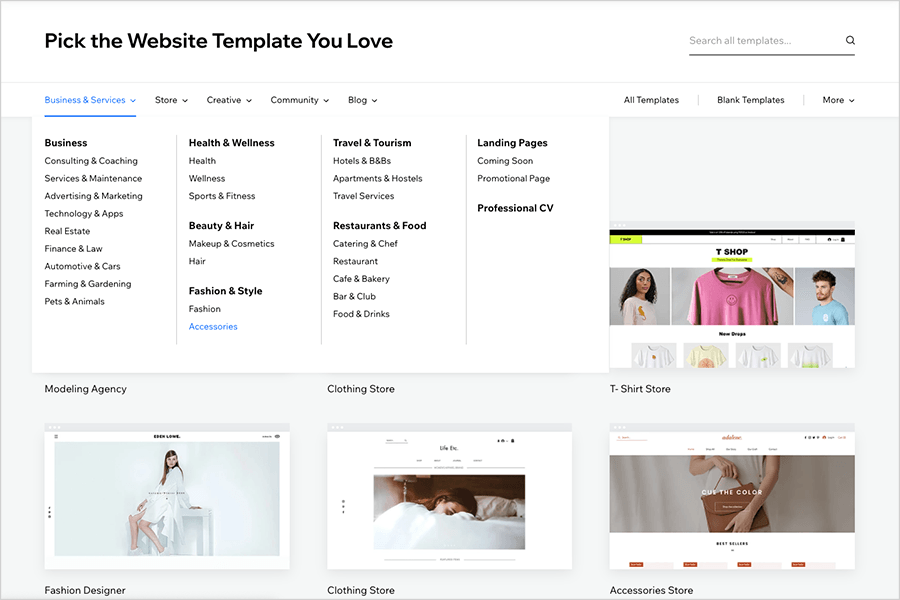
Once you pick your template, you’ll find that the Wix website builder provides good-quality sample text, pictures, and layouts. These get you started, give you a sanity check about what to include, and help avoid writer’s block.
However, you have to tread very carefully when selecting a Wix template because after you’ve picked one, you can’t switch to another one.
Although you’ll be able to change the color scheme and typefaces of your Wix template, if you want to change your design in more radical ways using a different template, it’s a case of having to rebuild your entire website.
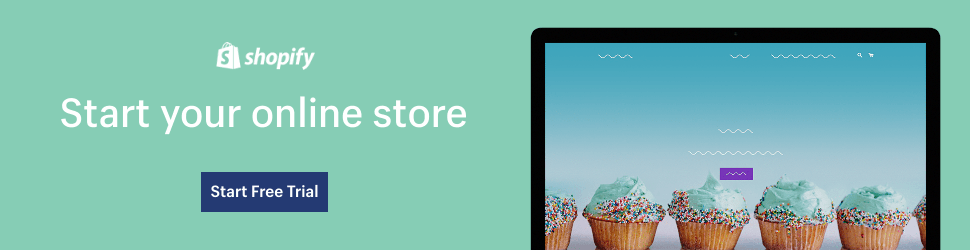
Integration with other apps
Wix has an App Market containing around 300 apps, some made by Wix and some by third parties.
The App Market is easy to use and gives you access to lots of additional functionality for your website, including online chat, popups, reviews, and ratings, social media integrations, and calendars.
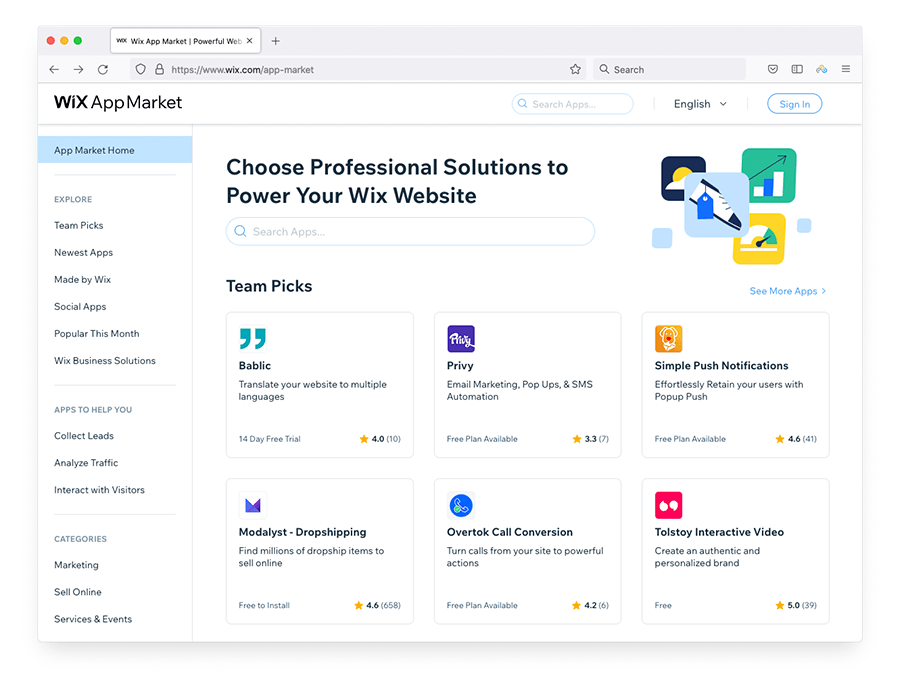
Another way to add functionality from third-party apps is by using an HTML block to insert a widget from one of those apps.
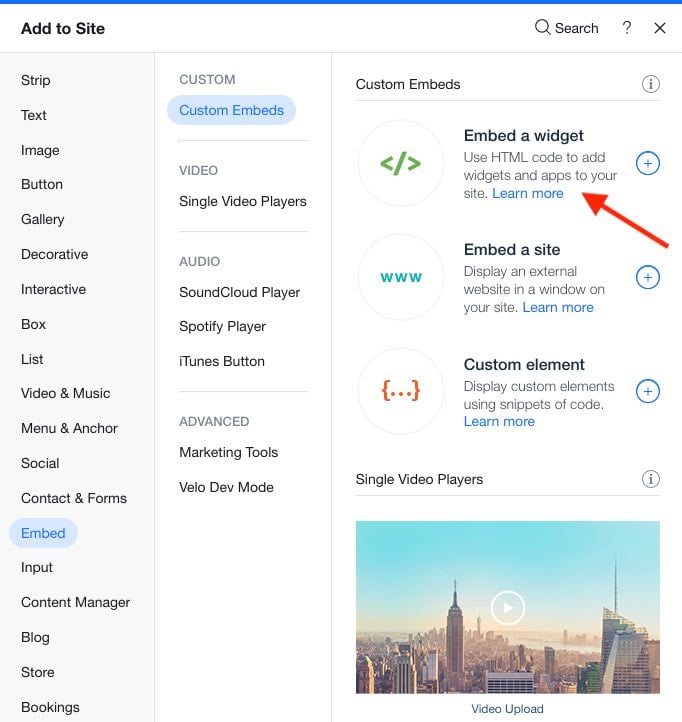
The range of integrations in Wix’s app market is less impressive than what you’ll find from other website building tools (Shopify, for example, has over 7,000 apps available; BigCommerce has around 800), but you’ll find a decent selection of integrations and add-ons here nonetheless.
Data capture and email marketing
Wix gives you a wide range of form types that let your visitors send you a message or provide contact information. You can use the templates provided to capture contact details, applications, feedback, donations, and more.
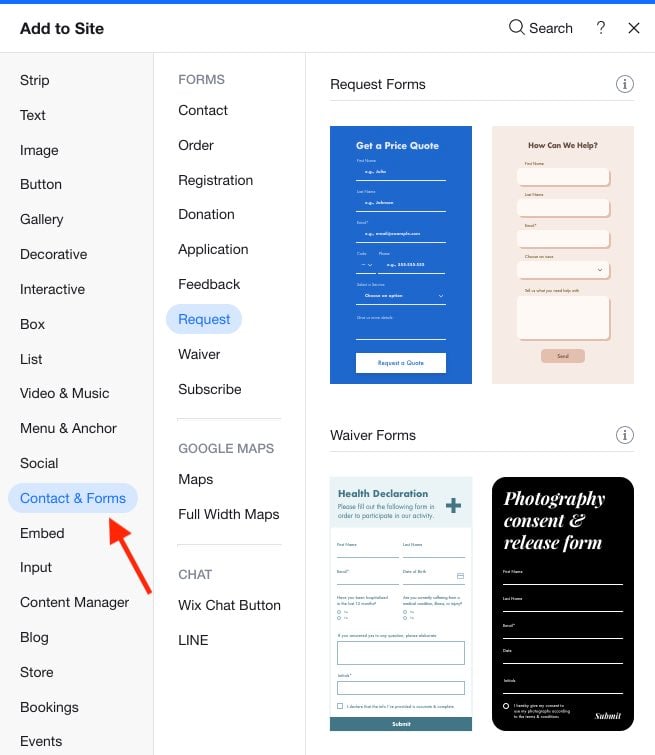
Wix also lets you install a variety of different form apps which provide more functionality. For example, POWR’s popular ‘Form Builder’ app provides you with the option to use conditional logic in your forms, customize autoresponder emails and let users upload attachments.
Contact data captured on your Wix website is automatically added to your website’s ‘contact list’. You can also import contacts or add them manually to this list.
An interesting Wix feature is built-in email marketing, something which is not yet provided by all of its key competitors.
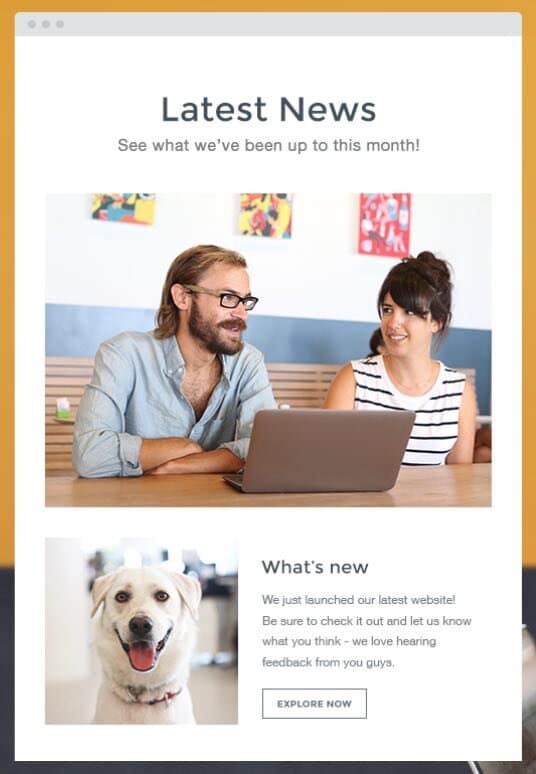
Wix allows you to send three e-newsletters per month to up to 5,000 emails. This is actually pretty generous — not many email marketing apps provide you with this kind of free functionality.
If you want to do more sophisticated email marketing with Wix, this means purchasing the ‘Ascend by Wix’ suite. This lets you broadcast more emails per month and make use of a variety of automation — emails that are triggered in various ways by actions made by visitors on a Wix site (purchases, form completions, live chat etc.).
Search Engine Optimization (SEO) and analytics
Wix SEO
Wix search engine optimization features are generally good — the platform allows you to easily perform key SEO tasks, including:
adding alt text
adding and editing meta descriptions
editing page URLs
creating 301 redirects
.
The platform also integrates neatly with Google Search Console and Google My Business, allowing you to get your site indexed by Google quickly, and shown on maps easily.
One SEO feature which may particularly appeal to SEO novices is Wix’s ‘SEO Wiz’ tool (pictured below). This walks you through the key steps for optimizing your website for search engines, helping you to to update your page titles, meta descriptions, alt text, and so on.
If you have no idea what all these SEO terms are, not to worry — Wix’s SEO Wiz explains what you are doing, and more importantly, why.
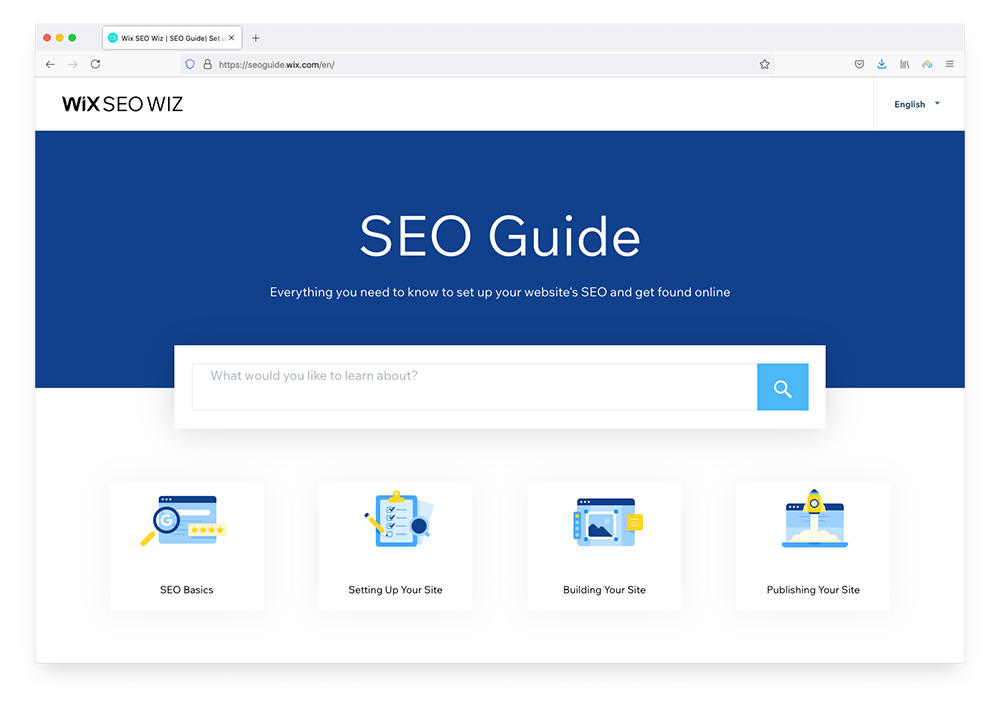
If you’re on a premium plan, the SEO Wiz can also help you register your site with Google Search Console.
However, there is one issue to be aware of — and one that we’ve already touched upon: how mobile versions of Wix sites display.
These include cookies from Hubspot; apps created by POWr; and tracking cookies from Facebook Ads, Google Analytics, and Google Ads.
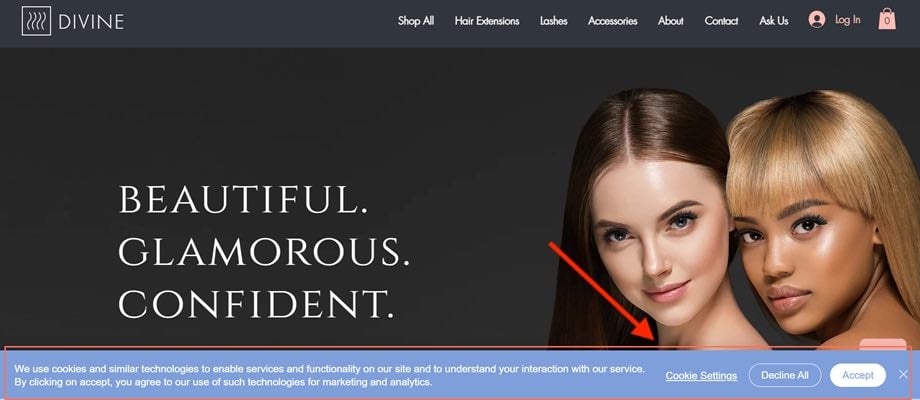
However, you may struggle to achieve GDPR compliance if your cookie originates from:
social tools added from Wix’s ‘Add’ panel
a third-party app from Wix’s app market
custom code.
Customer support
When testing Wix, I was able to find answers to almost everything I wanted to know by searching in Wix’s Help Center, which contains a large library of articles in English, Spanish, Portuguese, French, German, Italian, Russian, Japanese and Korean.
There is also excellent contextual help provided throughout the site.
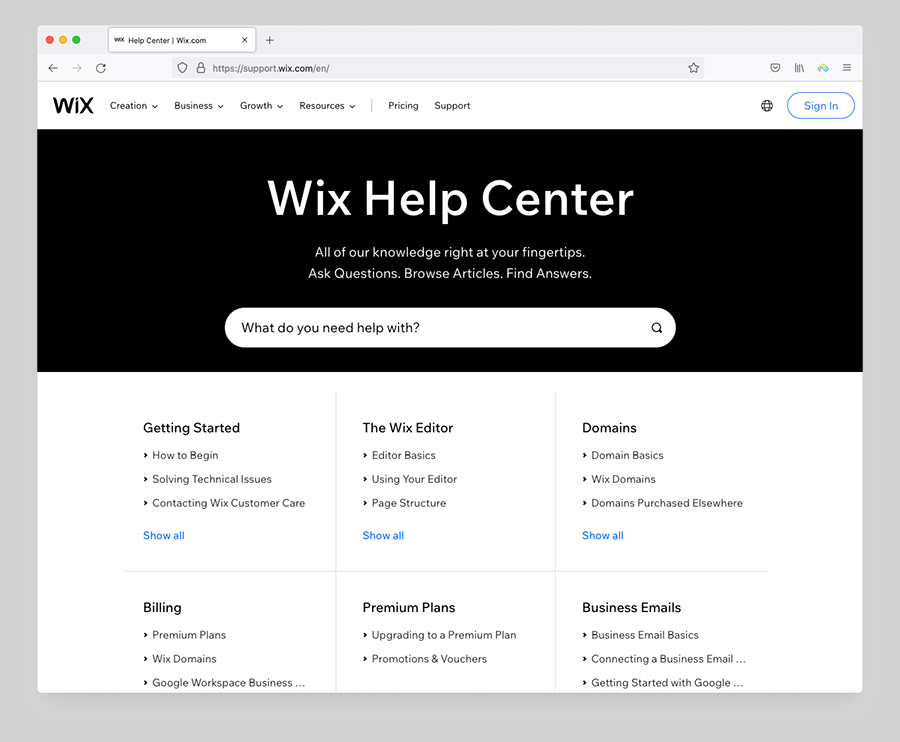
In terms of the kind of support that’s available from Wix, the company provides customer service via phone, email and live chat.
Not all of Wix’s key website builder competitors provide phone support — Squarespace and Jimdo being cases in point — so a thumbs up to Wix for doing so.
Phone support is available 24/7 for English-language users; or office hours, Monday-Friday in French, German, Hebrew, Italian, Japanese, Portuguese, Russian and Spanish. You will need to request a callback, which at least means you don’t need to wait on hold.
You can also submit an email ticket. Wix Support doesn’t commit to a timeline for answering these, simply promising to get back to you ‘as soon as possible’.
When I submitted a question, a member of the Wix customer service team got back to me at the start of the next business day.
If you are paying extra for VIP support, then you will jump the queue — so long as you use the email address associated with the account.
Wix Review: conclusion
It’s not without its flaws, but overall Wix is a well-featured product that allows a small business on a low budget to create a website with a lot of functionality. For a small monthly fee, you can build a site that features an online store, a blog, email marketing, galleries, appointment booking and much else besides.
The platform is reasonably easy to use — there are lots of well-designed wizards, support tools, training videos, and help files that provide very effective hand-holding for even the most nervous of users.
In terms of the drawbacks, the fact that Wix doesn’t create responsive sites is probably my biggest concern. This can mean it’s a bit harder to build a site with Wix than other platforms, and it also makes things a bit less effective from an SEO point of view (as discussed earlier, Google prefers responsive websites).
Another negative aspect of Wix is that it makes it difficult to change your mind — you will have to stick with the template you picked when you first built your website, or rebuild it completely.
And, although Wix offers you a way to create a decent online store easily, you can only sell your products in one currency.
So, is Wix the best website builder for your project?
Ultimately, Wix is a strong choice for small business owners or individuals wanting to quickly create an attractive website with a lot of useful features without breaking the bank — if you find yourself in that category, you’ll be really pleased with the range of ‘out of the box features that Wix provides.
Below you’ll find a summary of the key pros and cons of Wix.
Our overall rating: 4.5/5